Making sheets right-angled before printing for postpress efficiency
POSTPRESS NOTE
05 June 2020
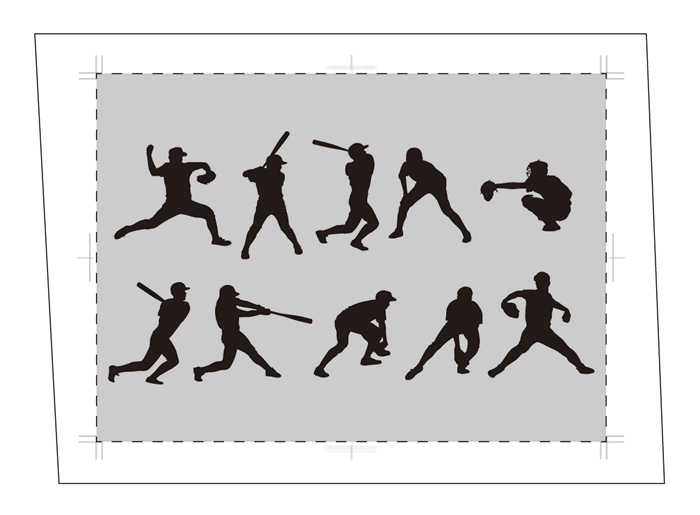
Trimming non-rectangular printed sheets is difficult
Have you ever noticed whether the four corners of unprinted sheets are right-angled? In printing companies, postpress, such as cutting, die-cutting, folding and binding, has recently been thought of as one factor in the development of the smart factory, and efforts are under way to solve a range of bottlenecks to ensure optimization of all processes. In the postpress workplace, the importance of printing paper being rectangular is a given.
Due to the papermaking process, printing paper in the mill wrapper that is supplied to printers is not always perfectly rectangular. It is possible to print with full register accuracy by running the sheets in the press as they are. However, in nearly all postpress processes that use these printed sheets, the work proceeds on the basis of the side lay and gripper sides of the sheets being at right angles. In the cutting process, for example, the knife descends after the side lay and gripper sides of the printed sheets are aligned and set against the cutter's back gauge and side gauge and the dimensions are specified. Printed sheets that are not rectangular will result in skewed printing (see figure below) and will require a great deal of effort to cut into the correct shape. This involves difficult work, such as processing with the specified positions for folding and diecutting, as well as the process for perfect binding.
For these reasons, it is beneficial in the postpress workplace to secure the right angles before the sheets are printed. Carefully trimming the four edges before printing is necessary to take advantage of automatic preset information in smart factories and, above all, to meet the needs for high print quality and short turnarounds.
















